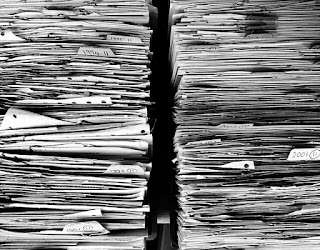Organizing Notes Using Evernote
I am trying to get back in the habit of writing daily. I
think the first source of that needs to be with having and organizing
inspiration. I’ve worked hard on discovering what I can do to organize that
inspiration. I dug through connections between Google Docs and Google Keep
(notes) to try to divine a workable system. After becoming frustrated with
that, I stumbled upon an article ( https://evernote.com/blog/how-to-organize-big-writing-projects/
) on how to organize for a novel using Evernote.
I downloaded the app on my phone and tried out a number of
features. While there is still some improvements that need to be made, this should
suffice for the moment.
Some of my favorite features include grabbing snippets of
web pages and sorting them into specific folders. I also like the style of
being able to see multiple notes at one time. That way if you have several
photos of something, along with some description, you will see those at the
same time. What I would like improved is a method to place a picture embedded within
a text note and I would love if I could link a Kindle book area. I have a lot
of eBooks as references, and it would be great to have a quick link to those
references. At the moment, I am stuck either typing those references out or
making a screenshot. Both of those can take a lot of extra time to complete.
My hope is to slowly build this collection of writing components
so that a methodology is shown. The idea is that I can regularly cultivate inspiration
the way that others would grow vegetables. I think that when you are emerged in
a story that it becomes more fun to write. You can’t wait for the next thing to
happen, so you get excited about writing it. That’s the focus that I am trying
to head for with this writing craft. I don’t know if I’ll be successful, but I
hope I will be. I do enjoy writing and I want to continue to make it fun to
write.